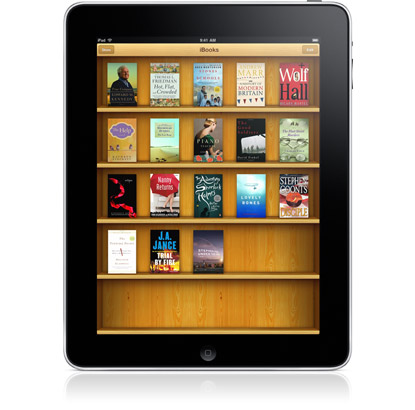Change or Replace Multiple Objects in Illustrator Using Symbols
While looking for a way to quickly change a bunch of points on a map, I knew symbols had to be the answer, but i couldn’t figure out how to replace objects that were already plotted on the map with the symbol I had created. I came across a very simple method by using a script but all of the links to the script were dead, so I’m posting it here. JET_ReplaceWithSymbol.jsx
Credit for the script goes to Jet on the Adobe forums.
To use the script:
- Download it here
- Unzip the file
- Select the objects you want to replace with your symbol
- In Illustrator, go to File > Scripts > Other Scripts
- In the dialogue, select the file .jsx from the location you have it saved, hit “Open”
- When the dialog says “Enter the number of the Symbol you want to replace each selected object” just type in the number of the symbol you’ve created. You can find the number by counting from the top left in the Symbols panel.
December 5, 2016 6 Comments
Creativity & Work According to Ira Glass
Most people have probably seen the series on storytelling by Ira Glass, but I just came across this section again, and it jumped out at me like it hasn’t before.
I’ve been a This American Life fan for years—Ira Glass is probably the best storyteller I’ve ever heard, and so it’s great to hear this sort of thing from him. The video is especially great since it’s a little more raw than this transcription and the example of his work before he figured it all out it honest and awesome. It’s well worth the few minutes to watch, and I’ll be referring back to this quote on a regular basis.
“Nobody tells this to people who are beginners, I wish someone told me. All of us who do creative work, we get into it because we have good taste. But there is this gap. For the first couple years you make stuff, it’s just not that good. It’s trying to be good, it has potential, but it’s not. But your taste, the thing that got you into the game, is still killer. And your taste is why your work disappoints you.
A lot of people never get past this phase, they quit. Most people I know who do interesting, creative work went through years of this. We know our work doesn’t have this special thing that we want it to have. We all go through this. And if you are just starting out or you are still in this phase, you gotta know its normal and the most important thing you can do is do a lot of work.
Put yourself on a deadline so that every week you will finish one story. It is only by going through a volume of work that you will close that gap, and your work will be as good as your ambitions. And I took longer to figure out how to do this than anyone I’ve ever met.
It’s gonna take awhile. It’s normal to take awhile. You’ve just gotta fight your way through.”
― Ira Glass
April 25, 2012 Comments Off on Creativity & Work According to Ira Glass
Mobile
Today I drew something I don’t draw every day, so I thought I’d post it here:
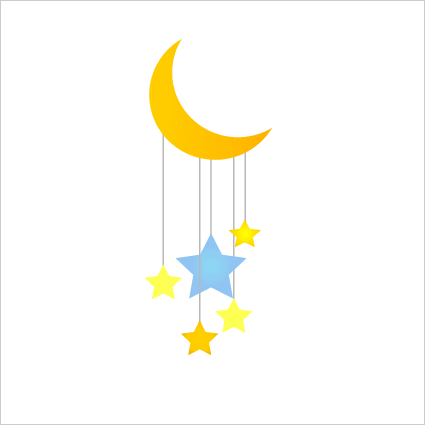
This second one, I just drew for you. If you can guess what this one is, I have a whole bag of DumDum suckers out in my garage that I don’t think I’m going to eat, so I’ll send you one if you get it right.
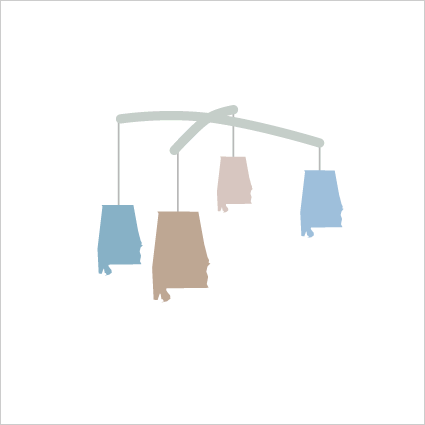
PS- I realized I should clarify: despite this sudden influx of mobiles on my blog, Whittney and I are not expecting a baby. I drew the mobile for Readeo the digital children’s book website that I work for.
November 23, 2010 1 Comment
PrincetonTec Photoshop Fail
Saw this on the Princeton Tec website today. Looks like somebody used a little too much magic wand.
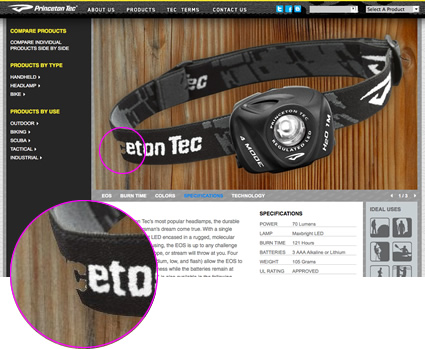
http://www.princetontec.com/?q=eos
UPDATED: The guys at Princeton Tec not only make great products, but their marketing dept. is quick, too. The image flaw has been corrected.
September 1, 2010 3 Comments
Tiny Houses
Tiny houses are my latest obsession. How great would it be to have a place like this? Where you never loose anything because it’s all always in your lap cause there’s nowhere else to put it?
I’m trying to figure out where to buy some land, how to get one of these on it, and how to find the time to visit it.

Here’s a great video by a guy that makes/sells them.
And some other resources:
http://www.uk-beachhuts.co.uk/
http://www.plankbridge.com/gallery.html
http://www.tumbleweedhouses.com/houses/
http://www.tinytexashouses.com/TTH%20Gallery.html
April 29, 2010 2 Comments
Story Time No Matter How Far Apart You Are – Readeo.com
In November, I quit my job at LANDesk to begin working full-time on Readeo, a website that let’s families who live in different states (or anywhere, really) build and keep their relationships with children strong by reading together. Tonight I thought I’d share a few of the thoughts behind the product as well as some of the designs that got us to where we are now.
Similar to Coby’s (our CEO) experience above, my brother and sister-in-law lived in Columbus for several years which meant we didn’t really get to see their boys grow up during that period. We saw them on the holidays every year and spent a good chunk of that time just getting re-acquainted.
By the end of the visit, we had great relationships with the boys and we were all sad to be leaving. But when the next visit came (a year or so later), the introduction phase of the relationship was back and they were calling me “Justin,” and I think I remember Whittney being called “Grandma” a time or two : )
The idea behind Readeo is to create a shared interaction that allows friends and family to spend quality time with their [grand]children, and really establish relationships through that interaction, even when they’re physically far apart.
On Readeo, that main interaction takes place within what we call a BookChat. Below is an early sketch of the BookChat screen where families read together with integrated video and digital children’s books (yes, I know my plane looks like it’s crashing…):
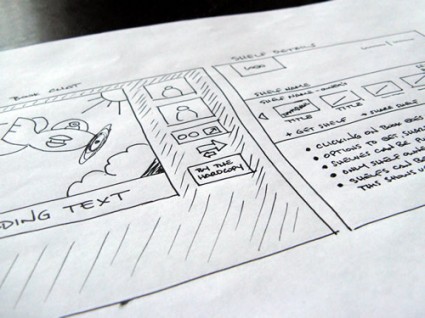
In addition to the BookChat portion of the site, we created Readeo with a narrow social networking component. Really, you’re only connecting to your closest family and friends—but with those people, we offer the ability to share or recommend favorite books, create book shelves, upload profile pictures, etc.
Below is an early but still pretty accurate comp of the various dialogue boxes that allow people on the site to add friends, recommend books, send BookChat invitations, etc.

When you’re logged in to the site, the Profile becomes your homepage—from there you can access all of the other features on the site: Browse the Library, Create a bookshelf, Read a book, BookChat, and more. This is one of the few pages on the site that ended up passing straight through to the final product without many changes.

I’m really happy with where we are right now. We have a ways to go in refining and bringing additional features, and adding books and publishers, but we’ve had great feedback, some good press and some of the best publishers in the business.
If you want to learn more, visit www.readeo.com and try it out for yourself. There’s a free 14 day trial, and for a free one-month subscription just use the code “readeolaunch” when you sign up.
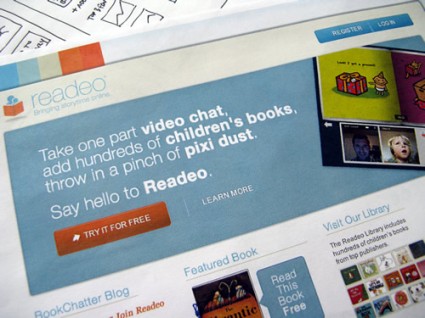
I’d love to hear your thoughts and/or questions—and thanks for indulging me!
March 5, 2010 Comments Off on Story Time No Matter How Far Apart You Are – Readeo.com
5 Reasons You’re Disappointed in the iPad
Here’s my obligatory iPad post. I’m not defending or bashing the iPad here—just revealing the real reason behind it’s being…which might also explain the lukewarm reception it’s received.
- It doesn’t cure cancer. Or male pattern baldness. Or whatever else people had in their heads it would do. Just because Steve Jobs says it’s the most important thing he’s done in his career, doesn’t mean it’s going to be a miracle. We’re talking about consumer electronics here. They’re great, but people were treating yesterday like they were expecting the Second Coming. Again: con-sumer elec-tronics.
- The name. Yeah. Oh well. But look at it this way: people are talking about it and it’s easy to remember. I would have preferred iTab. But did you see Twitter yesterday? A lot of people who never would have heard of the iTab were asking what an “iPad” (or any other variation people have come up with) was and why all the buzz. In the end, I doubt the name will keep many people from buying the thing, but I’m sure the PR got stretched further than it otherwise would have. And you know what they say about PR…
- The bookshelf design looks like it was copied from Delicious Library. Or Classics, or Shelfari, etc, etc. Seriously, do people care? They think Apple ripped off these other designers? Tell me- how many ways are there to represent a bookshelf? Basically two. Either you represent it realistically (like they and everyone else did), or you represent it a little more abstractly (like we’re doing on Readeo).
- It’s missing core features. Flash, multitasking, camera, etc. Are you surprised though? Look at the effort Apple goes to to maintain control over the iPhone, etc. This ensures they have room for product revision and continued sales/upgrades down the road when they do add the webcam, the camera, multitasking, etc. (almost seems like they do this to spite early adopters)
- Finally, and mainly: You thought they were going to release a revolutionary new product but what Apple really released was a business model. The whole iPad is built around the idea of the apps that will be built and sold for it. That’s it’s real reason for being. And that’s not necessarily a bad thing- it will be the apps that extend the thing’s usefulness. But at the same time, there’s something less magical about a product when you know that it’s main purpose is to extract bills from your wallet in exchange for things you think you need.
January 27, 2010 Comments Off on 5 Reasons You’re Disappointed in the iPad
How to Print a Year in Google Calendar
Have you ever wanted to print a couple of months—or howabout a full year of your Google Calendar all at once? For some reason, Google doesn’t have that option on their calendars, but it’s easy enough to do yourself.
This probably works in other browsers, but i haven’t tried—so first make sure you’re using Firefox. If you’re not, ask yourself if you should really be using the Internet at all. Or go here.
- Open up your Google Calendar
- Select the month you want to start from
- Click the Print icon near the top right of your calendar
- Choose “Save As” (this will create a PDF)
- Open your Firefox Download Manager (Control or Command + J is the keyboard shortcut)
- Right-click on the file in your list of downloads
- Choose “Copy Download Link”
- Paste that link into your Address Bar
- Find the dates (I’ve highlighted them in red) within the string (for example “http://google.com/calendar/printable[…]letter&dates=20100131%F20100307&ctz=America…”)
- Replace those dates with the date range you want to print
- Hit “Enter” on your keyboard
Bam! You can now download a PDF with separate pages for each month for whatever date range you want. Hopefully Google will update the calendar so that you can do it all a lot easier, but for now, this lets you print a yearly view of your Google Calendar without too much trouble.
January 27, 2010 13 Comments
Merry Christmas!
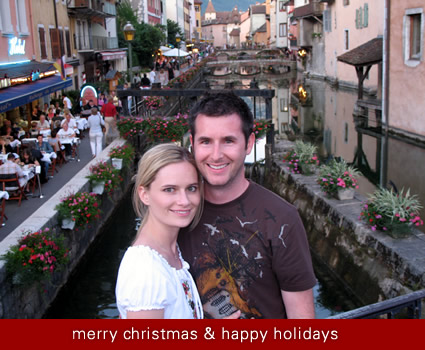
Then pealed the bells more loud and deep:
“God is not dead, nor doth he sleep;
The wrong shall fail, the right prevail,
With peace on earth, good will to men.”
December 25, 2009 Comments Off on Merry Christmas!
Nephew Number Three

December 24, 2009 Comments Off on Nephew Number Three