Review: The New Macbook Pro
Earlier on Twitter, I mentioned that “I just laid the smack down on an Apple Macbook Pro product survey.” Since then, a few people have asked for the details. Despite my best efforts to keep this blog free of any fresh content, 140 characters just wasn’t going to cut it.
First I have to say that I do love this lappy and would buy it again if I had it to do all over again. But having spent a couple of years on the old MacBook Pro, the new one seems like a small step back to me.
Here were my gripes:
- The Screen: It’s floppy. As in: it nearly closes if moved around or used at an incline (on your lap if your legs aren’t straight out, in bed, etc). At first I thought this might be a problem with my specific unit, but after checking out others, it seems to be a weak hinge used on all new MacBook Pros. It’s not a huge deal, but makes the product feel quite a bit cheaper than the older model.
- The Trackpad: While I liked it at first, it takes too much pressure to click, is too loud when clicked, and is a little tricky if you don’t pay close attention to where you let your fingers rest on the lappy. With all the sliding, pinching, flipping and clicking, chances are good you’ll have your fair share of what I call the “Phantom Taptm” Again, not a huge deal here and I like the concept, but it needs some refinement. A better option might be to keep the button (sensitive only to a click and not merely touch) and and add a clickable track pad.
- The Power Adapter: The magnet in the MagSafe power adapter isn’t as strong as on the older model. At first I thought it was in my head, so I did a side-by-side test with my old model. I’d say the new magnet is about 2/3 as strong as the old one. It’s not a big difference, but it is noticeable and if you’ve enjoyed the old MacBook Pro, you might feel like Apple is beginning to skimp on the details.
- Mini Display Port: Then there’s the issue of using an external monitor. They got rid of the DVI output port, and replaced it with a Mini DisplayPort. I didn’t even think to check that in the purchase process, so I was surprised when I went to hook up to an external monitor and couldn’t. Gotta buy an adapter for that. Also, if you’ve got a 30″ Apple Cinema Display, don’t expect your new MacBook Pro to power it. Gotta buy a $99 adapter for that, too.
- And finally my biggest beef: The Screen. The 15 Inch model “features” a glossy display with no option for matte. What a huge mistake. Don’t believe the salesgeeks when they say “It’s really not an issue—the screen is so bright that you won’t have a problem with glare unless you happen to use it sitting out in the sun.” Ok…but most people who buy a laptop WILL use it while they’re sitting out in the sun. For many, the reason we buy a laptop is so that we can move the computer out of the dark cube or office we normally work in to somewhere where there’s some natural, healthy light.Notice the glare on my screen in the photo at the beginning of this post. I didn’t take the shot to with this intent, but realized after the fact that it does a good job illustrating my point.
There’s a lot of glare—and I’m indoors. Yes, the blinds are open, but it’s around 6PM and the sun is completely on the other side of the house. Similar problems with glare occur if you happen to be in a room where there’s a light on (which yes, if you’re a computer geek is probably so rare an occasion that you’ll never have to worry about pesky glare on your shiny new screen).
Honestly—this is a huge deal for me. If you’re a designer, you’re probably going to be frustrated by glare on more than just the odd occasion.
So. Those are my complaints. In all, probably no deal breakers. Like I said—I’d buy it again if I had to—but does this feel like progress? Not to me. Issues like this might be excusable in a regular MacBook, but we’re talking about the “Pro” model here, and it seems to be missing some key features you’d expect in the professional field (not to mention this price range).
The good news is they sent out a survey, so it looks like they really are trying. I just hope the people who take the survey don’t look past the fact that Apple took a step back (despite making the new product even shinier than the last).
In the end, if you’re smart you’ll probably wait until the first update before buying a new MacBook Pro. By then I’m guessing some of these kinks will be worked out.
If you have any questions or comments, please let me know, I’d love to answer them.
One more note. I love Apple’s design from their products to their ads to their website. They definitely subscribe to the popular minimalist design notion that “less is more,” and it generally serves them well. But if I had one message for them (apart from a nastygram about their glossy screens), it would be to take a page out of Milton Glaser’s book when he says “Just enough is more.”
See, when you start taking out useful or even necessary features for the sake of minimalism or simplicity, you instead end up with complexity. An adapter for this, a cable for that, and an external component for this. “Simplicity” stops being simple and becomes burdensome. For a great article on the topic, see Brent Barson’s “Simplicity is Overrated.”
Oh- one more thing. The good news is that although they got rid of that pesky DVI port, they kept the Kensington security slot for the 3 people who would die without it.
*UPDATE: I’m finishing this post the next morning. Now that the sun is up on this side of the house, the glare is so bad I can hardly see what I’m typing. But that gives me an idea for a new Apple product. As an accessory to the glossy screen on the MBP, they should sell iBlinds for people who live in houses with windows, but still want to be able to see their monitor.
*UPDATE 8/10/09: Apple listened. The 15″ Macbook Pro is finally available with matte screen again. It’s an upgrade though—yours for the low price of only $50. Seriously, it will be WELL worth the money.


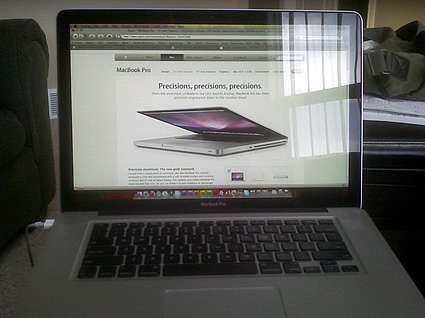


15 comments
That’s too bad, usually Apple delivers great quality. Shan’s older MacBook Pro is still for sale ha ha.
“When you start taking out useful or even necessary features for the sake of minimalism or simplicity….”
I think you’re giving Apple too much credit. I think they’re just being cheap.
In your photo section a picture of Alex at the range is a great shot. Mac users are regular folks after all. Thank God!
But, I digress, Apple is famous for “getting rev.1’s out the door then fixing problems with rev.2 and 3’s.
Try the PowerSupport Anti-Glare film…I have one on mine and it gives me the matte finish I desire with the MacBook performance I desire.
@ Nate- I agree, and I think they still deliver a quality product, but it feels like they’re copying the lead of the cereal manufacturers who keep their packaging and price the same size while they put just a little less in the bag.
@David- Agreed.
@Blue Buzzard- Regular is probably relative…but yeah, we like to shoot 🙂 Lesson learned.
and @Mark- thanks for the tip–I’ve been looking in to those and I’ll have to pick one up. How has it affected color/brightness? Any tips for applying it to the screen?
Brett,
I don’t think it’s a weak hinge causing the lid to close easier. It’s because the top part of the laptop is heavier.
Bot
@ex2bot – That could explain it.
But what it doesn’t explain: If the top is heavier, why didn’t Apple use a heavier-duty hinge? Seems like a pretty basic engineering rule.
Brett,
I know this post is about the new MBP but did you ever have any problems with your screen (clamshell) of your old MBP warping or bending? I have the older version and the ‘Geniuses’ tell me that its cosmetic and not something they will fix or replace. I think its BS but just wondering if you or others had the same problem.
That glossy finish is pretty bad.
John-
I never had that problem, but I almost always transported my older 15″ MacBook Pro in a laptop bag. I do know that others at Move had problems with their screens—and even the base chassis—bending. They attributed it to the fact that they carried their laptops in soft messenger bags, etc.
Too bad—the only thing I might suggest is (if you do use a soft bag for transport) to put it in your bag the opposite way you normally do and see if it bends back over time…Just the fact that we’re talking about a “bending” laptop is a bit sad…
And yes, the glossy finish…a slap in the face to serious Mac users that they surprisingly didn’t fix in the latest MacBook Pro update.
Hey Brett,
Thanks for the heads up. I still have my trusty PowerBook and was thinking about upgrading to a MacBook Pro, but I think I’ll hold out a bit longer. Any idea how long it takes Apple to generally release the new/upgraded version of a product?
Sarah-
Since I wrote this review, there have already been upgrades and the new line of MacBook Pros has been released at lower prices and now includes the 13″ model. So I don’t know what their release schedule is, but it’s not long.
I haven’t been able to get my hands on the 15″ but the 13″ has a very secure screen, so you won’t have that floppy factor I have with mine. The magsafe adapter was also stronger and like I said- they’ve dropped prices a bit and I believe also increased the memory.
There’s still the issue of the glossy screen. I recently tried to work outside in full sun (but angled away from it) and it really is impossible to see with all the glare. I wouldn’t cross my fingers on an upgrade to matte being available anytime soon, but if glare won’t really be an issue for you, now seems like a great time to buy.
All good points. We have an old MacBook G4, and just bought a MacBook Pro 15″ 2.53MHz. The floppy screen is horrid for use in bed or on the couch. Thinking of putting a drop of LocTite on the hinges (but won’t; it makes plastics brittle). The glare is significant. Wondering if the non-glare film they sell at Lowes might help.
One thing you didn’t mention is the sharp edges. The perimeter of the base has a non-chamfered right angle that’s uncomfortable on my wrists, especially where it meets the notch for opening the lid.
I’ve been a Mac devotee since the Apple II, and these three problems are very disappointing.
Hey, but it works like a charm, and runs circles around my G4 733!
Let us know about the non-glare screen if you don’t mind, I’m still considering it. I hear they’re a pain to put on and that you usually need to buy two—and use the first one as practice.
And you’re totally right about the edges Mark, I left that out of my review, but they really do tear up my wrists.
They definitely have areas they could improve, but all in all, I’m enjoying mine.
Funny… I just had the SAME EXACT reaction to my new macbook pro as what I’m reading here. I think as time goes on, however, I’ll be all broken in. 🙂 Perhaps the old macbook pro was just SO GOOD that we’re having separation anxiety.
I think you might be right Tom- for some reason, that old MBP was just perfect. Maybe because the company was buying the hardware back then?
As a quick update, my screen was having some minor color problems in the middle and around the edges so we took it in to Apple last week. They replaced it on the spot—fantastic customer service.
But the screen replacement didn’t fix the floppy hinge issue 🙂